We welcome YOU as a New LBC Student!
Congratulations! We are thrilled to have you as a member of the Lancaster Bible College family! As part of your commitment to attend LBC, you’ll want to follow the steps below:
Step 1 – Pay your deposit
In order to reserve your spot and make your enrollment official, we require a $250 deposit that serves as your commitment to LBC. Call the Solution Center at 717.560.8200 to make your payment or pay online.
*Haven’t seen your Financial Aid Estimate yet? Please fill out your FASFA and contact your admissions counselor.*
Step 2 – Sign up for Student Orientation & Registration (SOAR)
Student Orientation and Registration (SOAR) is an important part of the enrollment process. The form below will allow us to finalize the details of your upcoming enrollment. You will be receiving important information (class schedule, financial statement and more) for the start of this academic year. SOAR will take place on campus and you will experience:
- Meeting the rest of the LBC family, including faculty, staff and current students
- Interacting with other incoming students and their families
- Getting to know the Student Affairs team and more!
(Phone appointments are available for International and out of state students.)
Step 3 – Find us @lbcadmissions
Find us on Instagram! See reminders, participate in contests and stay up to date on what’s happening at LBC.
Step 4 – Register for Housing*
The next step will be to register your housing status with Student Affairs on our Star Rez Housing Application. This application is for all commuters and residents to designate your housing status. Please reference the Star Rez housing page linked below for dates regarding each step of the housing process. Please set a calendar reminder for these dates and use your LBC login credentials to fill out the application. Questions can be directed to residencelife@lbc.edu.
Step 5 – Complete Required Health Forms
All full-time undergraduate students are required to have their Physical Examination, Vaccination Record and Health Record on file in the Student Wellness Center. Forms must be completed prior to arriving to campus.
Physical Exam for all Incoming Students and Student Athletes: Please print out the physical exam and have it completed by your health care provider. Once completed, please upload it directly into your documents. To upload your physical exam please do the following:
- Sign into your My.LBC account.
- On the left side, please open the “My Documents” folder.
- You will see which documents are due.
- For the document name, please use the following format Last Name, First Name PE and the date of the exam. For example Doe, John PE March 18 2024. Please scan your immunization record along with your physical exam.
- Using the down arrow, select physical exam form and choose your file from your computer.
- Once your file is attached, hit the upload button at the bottom.
More information about the Meningitis A Vaccine: All resident students are required to have a meningococcal vaccine. There are two types of meningitis: Meningococcal B and MCV4. Information on meningitis can be found at PA Dept. of Health. Meningitis vaccines can be obtained from your family doctor. Other options include your State Health Center (1661 Old Philadelphia Pike, Lancaster, PA, 717.299.7597) or a Travel Health Clinic (Travel Health Services).
Here is a copy of the Vaccine Decline Paperwork if you decide to decline: Vaccination Decline Paperwork
Drug & Alcohol: Students are expected to comply with LBC’s Drug and Alcohol Policy.
The nurse will review your completed paperwork and reach out if she has any questions. If you need to speak to the nurse, email nurse@lbc.edu or call 717.560.8215.

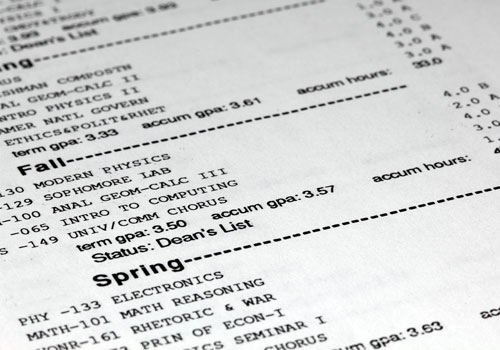
Step 6 – Submit Final Transcripts
As you make final preparations, your final official high school or college transcript is required. If we do not receive a final official transcript prior to the start of the semester, your financial aid could be in jeopardy. Please have your transcript mailed to Lancaster Bible College, which can be sent to the following address:
Traditional Undergraduate Admissions Office
Lancaster Bible College
901 Eden Road
Lancaster, PA 17601
Step 7 – Getting Your Textbooks
All students are automatically enrolled in Slingshot Choice, a subscription-based service available for all students that automatically delivers required course materials before your course begins. As a new student, you will be enrolled to rent books. If you would prefer to purchase your books, (new, used or digital), you may change your preferences by logging into the LBC Campus Store using your LBC email and password that was provided in your Let’s Get Started email. View a short video tutorial to learn how to change preferences, verify shipping address, receive tracking information and more. The cost of the books will be charged to your student account. Please reach out to Slingshot customer service at 888-392-2930 or at support@slingshotedu.com.

Additional Helpful Information & Resources
– Lost your login credentials? Email admissionsoffice@lbc.edu or text us at 717.937.2751
– LBC Student Handbook is your guide to successfully navigate college life as a student. View the handbook
– Online access to your schedule, financial aid information and to contact your adviser is through MyLBC
– Your guide to all the important dates for the whole academic year is the Academic Calendar
Thrive@LBC
Thrive@LBC is an early start program designed for select students as part of their acceptance to LBC. Thrive@LBC provides a foundation for ongoing success at the college level by creating an environment in which students build relationships and prepare for academic and spiritual life at LBC.
Are you...
Living on campus?
Our Resident Life staff is eagerly anticipating your arrival. The following links are great documents to help you as you begin thinking about moving to campus:
Resident Housing – If you completed your SOAR registration as a resident student you’ve already completed this form! If you are a commuter changing to a resident student, please complete this form now to help us better pair you with a roommate.
Resident’s Mini Link – Learn more about Resident Life at LBC!
What to Bring – As you begin thinking about packing for your dorm room, visit our resident hall page where, at the bottom, you will find guidelines on what to bring.
Meal Plan – Resident students will need to purchase a meal plan. Commuting students have the option to buy a meal plan as well.
Commuting to campus?
Commuters make up nearly 50% of our student population – and we can’t wait to meet you! Here is a great info sheet for you as you begin your time at LBC!
Commuter Mini Link – learn more about commuter life at LBC!
Planning to have a vehicle on campus?
All resident and commuting students who park their vehicle on campus are required to display a valid LBC parking permit. Register your vehicle online and receive your FREE Parking Permit in your LBC Stop (mailbox) when you arrive at the start of the semester. Vehicle Registration Form
Bring your bicycle on campus?
Register your bicycle online. Bicycle Registration Form

Your Chance to Win a Scholarship
So you’ve just gotten word that you’ve been accepted to Lancaster Bible College’s traditional undergraduate program and you couldn’t be more thrilled! Want to turn that enthusiasm into money for college? Then enter our contest for a chance to win a $2,000 scholarship.
Here’s what you need to do:
- Post a picture or video of yourself holding your acceptance letter to social media with the hashtag #lbcaccepted – the more creative, the better!
- That’s it!
Winners will be announced early June and August.


